19 September 2021
Soil Moisture Meter - real time data
I am posting here moisture readings in real-time using two of the widgets in my ThingSpeak channel; see 24 July. If the sensor, LoRa link and WiFi are all operational, an update is made automatically every hour when a moisture measurement is taken in the herb garden.
Other changes I have implemented are two additional widgets in ThingSpeak to display LoRa link received signal level, and receiver module chip temperature. Also I have removed the previous dependency on Node-Red by modifying the firmware so that the receiver module sends measurement data directly to ThingSpeak.
ThingSpeak Embedded Plot
24 July 2021
Sending soil moisture data to ThingSpeak
My post on 8 June mentioned how I am using Ubidots with the Soil Moisture Meter to save and display measurement data on the cloud.
Each channel can have up to 8 fields in use to hold any kind of data related to the particular application. I am using only 'Field 1' and 'Field 2' at the moment to hold the moisture measurement numerical value, and packet number respectively.
ThingSpeak™ is another such platform and, like Ubidots, there is a function node available for it in Node-RED which I added to an existing flow, making sending data to ThingSpeak very easy.
I created a ThingSpeak channel called 'Soil Moisture', to receive and display the data. I have opened the channel to the public. So anyone can view the data by visiting ThingSpeak , then 'Channels' from the navigation bar, search for User ID 'SpacerLabs', and open channel 'Soil Moisture'. I invite anyone to 'export recent data' or 'add a comment' ; a ThingSpeak account is required for the latter.
 |
| My ThingSpeak channel 'Soil Moisture' displaying moisture data |
There will be a break in the hourly updated data if I don't have Node-RED activated; also the situation when using Ubidots.
More 'SpacerLabs' channels and sensors could be added in future.
06 July 2021
New development board for the soil moisture meter
I have been using TTGO LoRa32 V1 development boards for my soil moisture meter project based on a LoRa wireless data link, and posted images of them on 15 February and 16 March. I discovered that V2.1 boards are available. So I bought one for about $23 to compare.
 |
| TTGO LoRa board v2.1 - note the 16GB SD card |
The LoRa chip is unchanged; still the same SX127x family ( newer chips do exist ), but now in a metal can. The screening could give it improved rejection of interference which can cause false data packets to be generated. I have solved this problem anyway in software by including a destination address in the packet header.
The antenna connects directly with a SMA connector on the board, so not requiring the use of the coax cable pigtail of V1 with its inherent signal attenuation. I am noticing at least a 10dB ( x10 ) improvement in received signal level with V2.1 when I use both V1 and V2.1 boards side by side.
V2.1 has a micro SD card slot. While not very useful for my moisture meter which is connected to on-line services for data storage, it was fun to try out and does mean that I could save all soil moisture measurements even if I am not running my Node-RED server. I bought a 16GB card ( the smallest I could find ) which is enough capacity for the next 112 thousand years of soil moisture measurements !
 |
| Measurement & time-stamp saved every hour to file moisture.txt on SD card |
The image above highlights two interesting features of the soil moisture meter. At the time it had been in continuous operation for 719 hours, and at night.
08 June 2021
Deploying the Remote Soil Moisture Meter
Since the posts on 15 February, 16 and 27 March I have completed the LoRa wireless based remote soil moisture meter and deployed it for use in a herb garden outdoors. To conclude and summarise this project, I have brought some of the previously posted information together with its new features in this post.
The remote module with the moisture sensor pushed into the soil transmits the moisture measurement every hour using a LoRa wireless data link. It is battery and solar powered. The moisture meter will not be required all year round. So the solar panel only has to keep the battery sufficiently charged for a few hours of operation each day during the summer. The solar panel is supported by a tablet stand fixed down with 'P' clips.
 |
| Remote module & solar panel deployed outdoors - notice the antenna |
The LoRa link receiver module, located indoors, receives the measurement value and displays it on its OLED display.
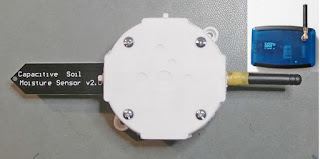 |
| Remote module with antenna & sensor - inset top right the receiver module |
If the receiver module is connected to a wifi LAN it can also send the measurement value to a web-page, my dedicated Android app, and additionally publish the RSSI ( received signal strength indication ) and time on an MQTT broker* ( making the data accessible world-wide ! ). If I have my Node-RED local server up and running, the measurement value can also be sent by email, saved to a file, published on the HiveMQ MQTT broker*,
 |
| The various message types that are published on the MQTT broker* |
and saved to the cloud database of the Ubidots data visualisation platform for presentation.
 |
| My custom dashboard for presentation of the moisture data on Ubidots |
See the previous posts and some recent Tweets going back to 23rd March for details of MQTT, Node-RED, LoRa, the webpage server & Android app.
* Subscribe to the topics SpacerLabs/Status, SpacerLabs/Moisture & SpacerLabs/Moisture1
01 April 2021
Using Node-RED with the UV Radiation Meter
Continuing with the theme of Node-RED ( and MQTT ) from the last post ( 27.03.2021 ), I have also created a 'flow' for use with the UV Radiation Meter ( see 12.01.2021 ).
 |
| My Node-RED 'flow' for passing UV radiation data to the HiveMQ broker |
The 'flow' ( see image above ) starts by periodically reading the UV Index which was measured by the meter, assigns the appropriate W.H.O. level, joins the data as a single message and publishes it to the topic "SpacerLabs/Uvindex" on the HiveMQ MQTT broker. But only if the index has changed.
 |
| My messages published to the topic SpacerLabs/Uvindex |
Not surprisingly the status of the radiation meter was 'ONLINE' at the time the UV radiation measurements were being made in my backyard. When subscribing to a topic(s) the last message the broker has received from the publishing client, flagged as 'Retained', is displayed to confirm the connection straightaway, without the delay until the next message arrives. Quality of Service, QoS, ( 0, 1 or 2 with 2 being the highest ), is an important part of MQTT. QoS defines a level of guarantee of delivery of messages between broker and client. I selected QoS = 1.
27 March 2021
Using Node-RED with the Soil Moisture Meter
Node-RED is a programming tool for event-driven applications. 'Flows' to connect inputs to outputs, hardware and online services via 'nodes' are created in a browser based editor in a similar way to 'MIT App Inventor' which I use for my Android apps. I thought of an application for Node-RED with my Soil Moisture Meter ( post 16.03.2021 ).
The events I wanted to handle were to trigger an email to be sent when the soil moisture level was low, save the moisture measurements to a text file and also publish them to an MQTT* broker. The image below shows how I 'wired' nodes together in Node-RED to achieve that.
 |
| My Node-RED flow - from input (blue) to outputs (mauve & light green) |
Starting at the top left of the flow, every hour the most recent data packet containing the moisture value is read from the webpage ( /Moisturevalue ) hosted by the moisture meter receiver. Only if the text 'dry' or 'partched' is found in the packet string is an email sent. I have preset the body of the email to read "The SpacerLabs Soil Moisture Meter ( Sensor 1 ) has notified a 'low moisture level' alert".
 |
| My moisture meter data published on the HiveMQ broker |
All packets ( unfiltered ) are published under the topic 'SpacerLabs/Moisture1' to an online MQTT broker. I chose the free public broker 'HiveMQ'. My topic is 'open'; so anyone can connect to www/hivemq.com/demos/websocket-client and subscribe to the above topic to read my hourly data packets under the messages tab. But only when my Node-RED server and the moisture meter are running. I also publish the status, ( ONLINE, OFFLINE or DISCONNECTED ), of the moisture meter to the separate topic 'SpacerLabs/Status'.
More information on Node-RED can be found at nodered.org.
* MQTT Message Queuing Telemetry Transport https://mqtt.org
16 March 2021
Remote Soil Moisture Meter
My current project is a remote soil moisture meter which uses LoRa wireless data technology. A soil moisture sensor will be in soil where plants are growing and be connected to a LoRa transmitter which sends the moisture measurement of the soil every hour to the LoRa receiver for display. I am thinking of using it in my herb garden. The receiver will be situated indoors.
I have also connected a type LM35 analogue temperature sensor to the LoRa transmitter. The air temperature will also be measured and sent every hour. The complete packet of data that is sent contains the temperature, moisture value and level, and the packet number. I really only included the temperature to make the data-packet longer and more interesting.
 |
| The receiver hosts a web-page |
I have completed the firmware, and added wi-fi functionality to the receiver so that the date/time stamp, web server and an Android app can be used. Everything works just fine when connected together in the lab.
 |
| Custom app "SpacerLabs_Moisture" |
I shall probably post an update when I have completed the project by fitting the LoRa modules in suitable boxes, ( I'd find a 3D printer useful ! ), and purchasing a small solar panel for the transmitter. After that I might add more sensors in different locations which will require using the addressing protocol of LoRa, and also try to connect to my nearest LoRa gateway 6 kms away for LoRa-WAN.
For a short description of LoRa and my set-up see 15 Feb 2021.
15 February 2021
LoRa
I've started experimenting with another wireless data technology known as LoRa. LoRa ( Long Range ) is suitable for small amounts of data over distances up to several kilometres, and uses license free frequency bands in the UHF spectrum.
Regarding the hardware, my favourite development modules nowadays are based on the ESP32 microcontroller, ( see 02.8.20 ), and my searches discovered such modules with not only the built-in WiFi and Bluetooth capability of the ESP32, but also having LoRa transceiver chips as well ! I bought two, ( identical and with built-in OLED displays ), including antennas; one to be the transmitter, the other the receiver. Cost was just $23.
 |
| ESP32 based LoRa modules (R) transmitter (L) receiver |
I uploaded some basic firmware I had written to program the modules for a simple test. I set up a very short 15cm link ( see image above, click to zoom ). The transmitter sends a data packet every few seconds comprising a text string "LoRa_868MHz" plus the packet number. The receiver displays the text in the received packet, the number of data bytes received and the received signal strength, RSSI, currently -45dBm.
Having got a LoRa link up and running the next step will be to connect a sensor to a remote transmitter, e.g., a soil moisture sensor outside in the garden, and send the sensor measurement to a receiver in the house. The herb patch in the far corner of my property would be a good choice of location. Because of the distance neither Bluetooth nor WiFi would be suitable technologies, and I'm guessing there's no WiFi coverage there anyway.
A global LoRa network exists called LoRa-WAN, having
an ever-increasing number of gateways giving access to it. My
nearest gateway, 6.5Kms away, might receive my LoRa signal. Or I could setup my own gateway.
Gateways are connected to Servers. So I could then log in to a server
and see my sensor data when away from home. More information can
be found at https://www.thethingsnetwork.org.
05 February 2021
My first Android app
I've created my first Android app. It's called "SpacerLabs UV" and is for use with the WiFi version of my UV Radiation Meter, ( see post 12.01.2021 ). The UV Index can be read from the meter's web-server, without the complete web-page, and there is also no need to open a browser first. All this has been achieved using a cloud-based tool for developing applications for Android devices, called "MIT App Inventor", ( appinventor.mit.edu ), and without any programming knowledge needed !
Basically, developing an app is a two part process using the Designer view and then the Blocks view. First, design the display by positioning components, ( e.g., buttons, labels, text boxes etc ) onto a viewer that looks like a phone. Then, using the Blocks view, connect functional blocks to assign functions to the components e.g., what should happen when a button is tapped. If the "MIT AI2 Companion" app has been installed on a smart phone, the effect of changes can be seen on an actual phone in near real-time via WiFi. When the app is finished, it is saved as a .apk file which can be emailed to a recipient as an attachment from where it can be downloaded and installed on an Android device.
The lower image shows the icon I chose to launch the app. The top image shows the app opened on a smart phone. It looks quite primitive, having only a few components and no menu bar. But it serves its purpose well. The UV Index 6.54 was measured one sunny morning this month on my balcony.
12 January 2021
Another wireless UV Radiation Meter
In the last post, ( 30 September 2020 ), I described my UV radiation meter. That version had Bluetooth (BLE) enabled. Since then I have made a second * version of the meter, but this time having WiFi functionality instead. It is based on the same hardware ( SI1145 sensor & Heltec WiFi Kit 32 module ) as before. As the WiFi Kit 32 module ( see 02 August 2020 ) has both integrated Bluetooth and WiFi, the only changes needed have been to the firmware. I have used an identical enclosure; so the physical appearance is also the same. However, different information is now being displayed on the OLED display.
In use, WiFi typically has a communication range greater than BLE. The meter can be configured either as a Client station connected to an existing network's WiFi router, or as a stand-alone WiFi Access Point; the latter being the more suitable for outdoor use. The meter hosts a web-server, so that a web-page with the UV index measurement can be displayed by connecting to its IP address using a browser on a pc, smart phone, or other WiFi enabled devices etc.
The image above shows the UV Index measurement displayed in a browser. I should point out that the reading was made under controlled laboratory conditions during testing. A background UV Index reading made in an indoor environment would typically be about 0.02 ! I am calling it the "Spacer-Labs" UV radiation sensor after the location of my laboratory.
* Actually I have also made a third version without any wireless connectivity at all.
Subscribe to:
Posts (Atom)















